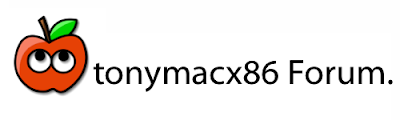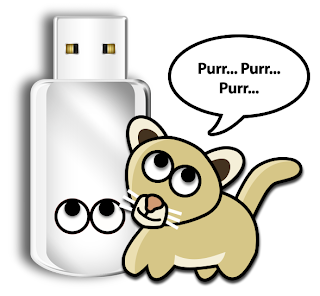With help and guidance from Jimx86, Lnx2Mac, and MacMan, here are 3 CustoMac builds that have our seal of approval. This means that if we were buying stuff today, we'd not hesitate to purchase any of these parts for a CustoMac build running Mac OS X as the primary operating system.
All three builds include:
- Gigabyte P55 Motherboard
- Intel Core i-series Quad-Core CPU
- 4GB or 8GB of RAM, expandable up to 16GB
- 1 TB Hard Drive
- CD/DVD Burner
- Case and Power Supply
Budget Power Build 1
Core i5 750 - Gigabyte GA-P55M-UD4 Micro-ATX - NVIDIA 9800 GT 1GB - 4GB G.SKILL DDR3
$807.74
Motherboard: Gigabyte GA-P55M-UD4 $148.32
NOTE: Any Gigabyte H55 mATX Motherboard can be substituted
NOTE: Any Gigabyte H55 mATX Motherboard can be substituted
Graphics: Gigabyte 9800 GT 1GB Silent Cell Edition $129.99
Hard Drive: Samsung Spinpoint 1 TB $69.99
Operating System: Mac OS X Snow Leopard $28.49
Budget Power Build 2
Core i7 860 - Gigabyte GA-P55M-UD4 Micro-ATX - NVIDIA 9800 GT 1GB - 4GB G.SKILL DDR3
$1091.73
Motherboard: Gigabyte GA-P55M-UD4 $148.32
NOTE: Any Gigabyte H55 mATX Motherboard can be substituted
NOTE: Any Gigabyte H55 mATX Motherboard can be substituted
Graphics: EVGA GTX 260 Core 216 $204.99
CPU: Intel Core i7-860 2.8 GHz $279.99
Hard Drive: Samsung Spinpoint 1 TB $69.99
CPU Cooler: Scythe Mugen 2 $34.99
Power Supply: Corsair 650HX Modular 650W $99.99
Operating System: Mac OS X Snow Leopard $28.49
Budget Power Build 3
Core i7 860 - Gigabyte GA-P55A-UD4P ATX - NVIDIA 9800 GT 1GB - 8GB G.SKILL DDR3
$1348.35
Motherboard: Gigabyte GA-P55A-UD4P $159.99
NOTE: Any Gigabyte P55 ATX Motherboard can be substituted
NOTE: Any Gigabyte P55 ATX Motherboard can be substituted
NOTE: Unfortunately for ATX users, Gigabyte has transitioned away from the ALC 889a codec, that Apple uses. If you can get your hands on a discontinued GA-P55-UD4P or GA-P55-UD5, the onboard audio chip will work natively. We still recommend any Gigabyte P55 board, but ALC 889a is preferable.
Graphics: Gigabyte GTX 285 $349.99
CPU: Intel Core i7-860 2.8 GHz $279.99
RAM: OCZ DDR3 PC3-12800 Gold Low Voltage Dual Channel (2x2GB) x 2 (8GB) $221.99
Hard Drive: Samsung Spinpoint 1 TB $69.99
CPU Cooler: Scythe Mugen 2 $34.99
Case: Antec 900 $79.95
Power Supply: Corsair 650HX Modular 650W $99.99
Oh, and don't forget, if you end up buying anything, click through one of the links above, or in the sidebar. That way, you'll be supporting the site, as well as getting the best prices. Thanks in advance!
Related Posts:
Building a CustoMac: CustoMac MiniFor discussions on this and other topics, register today at tonymacx86.com!