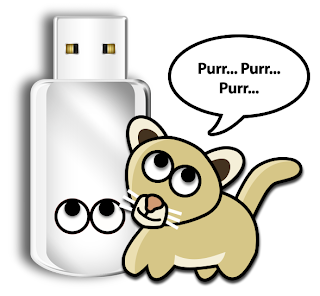UniBeast has been updated to 1.5 for Lion and OS X Mountain Lion. We've broken UniBeast out into two versions based on operating system. UniBeast - Lion is the functional equivalent of previous versions of UniBeast. UniBeast - Mountain Lion is the new version that supports 10.8 only.
We also have published a preview of our new installation guide. The method is almost identical to the Lion method.
Full list of changes:
The latest version is available for download at tonymacx86.com/downloads. If this utility has helped you, please consider a contribution to support further UniBeast development. Thanks in advance, and enjoy!
- Three separate installers based on source media
- Updated Chimera to v1.11.0
- Supports Ivy Bridge Intel HD 4000 Integrated Graphics
- Added USB Legacy option
- Only applies to motherboards with non-RMH USB (For example, Gigabyte Socket 1156 BIOSes)
Please do not upload or redistribute UniBeast to any other sites.